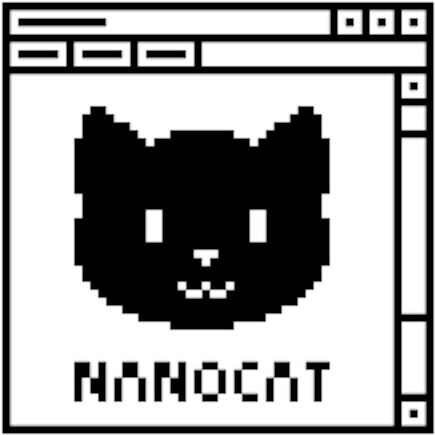S1E9 - Catchup
Topology
Topology: five-routers-five-pcs
Catch-up cheat-sheet (1/5)
Connect to the lab server:
local$ ssh-keygen -R netlab.nanocat.net
local$ ssh [email protected]
Password: (see discord)
Connect to your router:
lab@netlab$ list-routers <- list all lab routers
lab@netlab$ list-pcs <- list all lab PCs
lab@netlab$ docker exec -it clab-clintro-r7 Cli <- connect to your router
Catch-up cheat-sheet (2/5)
Configure your router interfaces:
r7>enable <- enable mode
r7#configure <- configuration mode
r7(config)#interface ethernet 1
r7(config-if-eth1)#description Link to Switch
r7(config-if-eth1)#no switchport
r7(config-if-eth1)#ip address 10.0.0.7/24
r7(config-if-eth1)#interface ethernet 2
r7(config-if-eth2)#description Link to PC
r7(config-if-eth2)#no switchport
r7(config-if-eth2)#ip address 192.168.7.1/24
r7(config-if-eth2)#exit
r7(config)#
Catch-up cheat-sheet (3/5)
Ensure you haven’t got any leftover static routes:
r7#show run
r7#show run | include ip route
If you see any static routes, remove them:
r7#configure
r7(config)#no ip route 192.168.1.0/24 10.0.0.1
r7(config)#no ip route 192.168.xxx.0/24 10.0.0.xxx
r7(config)#exit
r7#
Catch-up cheat-sheet (4/5)
Enable routing, and configure RIP:
r7(config)#ip routing
r7(config)#router rip
r7(config-router)#no shutdown
r7(config-router)#network 10.0.0.0/8
r7(config-router)#end
r7#wr <- save your configuration
Catch-up cheat-sheet (5/5)
Verify your configuration:
r7#ping 192.168.7.2 <- can you ping your PC?
r7#ping 10.0.0.5 <- can you ping your neighbours?
r7#ping 10.0.0.8 <- try a bunch
r7#ping 10.0.0.2 <- to make sure
r7#show ip route <- look at your routing table
r7#ping 192.168.5.2 <- can you ping your neighbours' PC?
r7#ping 192.168.9.2 <- try some more
r7#ping 192.168.1.2 <- then you're sure
r7#show run <- take a look at your configuration
r7#show run | section router rip <- filter for specific text