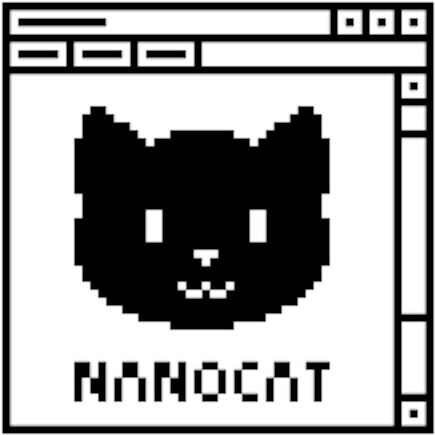S1E8 - Routing Protocols
What is Routing?
- moving layer 3 packets from one network to another
- .. by choosing an outgoing interface
- .. by referencing the routing table (
show ip route)
CIDR: Classless Inter-Domain Routing
- CIDR: Classless Inter-Domain Routing
- Notation xxx.xxx.xxx.xxx/yy -
192.168.100.100/24 - /yy = the number of bits that represent the “network”
- called “mask” (or “netmask” or “network mask” or “subnet mask”)
- remaining bits = the number of bits that represent the “host”
CIDR examples: /24
- the first 24 bits define the network
- 192.168.20.0 (zero out all the other bits) == network address
- last 8 bits (192.168.20.20) == host part
- 8 bits == max 254 host addresses
- we can say:
- the host with the address 192.168.20.20/24 is in the 192.168.20.0/24 network
- 192.168.20.0/24 contains up to 254 hosts
CIDR examples: /16
- the first 16 bits define the network
- 192.168.0.0 (zero out all the other bits) == network address
- last 16 bits (192.168.20.20) == host part
- we can say:
- the host with the address 192.168.20.20/16 is in the 192.168.20.0/16 network
- 192.168.0.0/16 contains up to 65,534 hosts
CIDR examples: /8
- the first 8 bits define the network
- 192.0.0.0 (zero out all the other bits) == network address
- last 24 bits (192.168.20.20) == host part
- we can say:
- the host with the address 192.168.20.20/8 is in the 192.0.0.0/8 network
- 192.0.0.0/8 contains up to 16,777,214 hosts
… what is routing?
- moving packets between different Layer 3 networks!
- pc1 wants to send a packet to pc2
- eth1: 192.168.10.1/24
- eth2: 192.168.20.1/24
- enough information to route!
More routers
- r1 knows 192.168.10.0/24
- r1 knows 10.0.0.0/24
- r1 does not know where 192.168.20.0/24 is! ??? OwO ???
Static routes
We can help the routers with static routes to get to 192.168.20.0/24:
r1: ip route 192.168.20.0/24 10.0.0.2
r2: ip route 192.168.20.0/24 10.1.1.2
.. and for the way back to 192.168.10.0/24:
r3: ip route 192.168.10.0/24 10.1.1.1
r2: ip route 192.168.10.0/24 10.0.0.1
The problem with static routes
- they don’t scale
- they are prone to error
- it’s a mostly manual process
- totally ok for very small networks
- very difficult for any other network
The solution: Routing Protocols!
- share reachability information
- provides loop-free paths
- every router runs the same protocol
- every router sees the network from its own perspective
- answers the question: which interface to send this packet through?
So many protocols
- RIP, OSPF, EIGRP, ISIS, BGP…
- do essentially the same thing
- with vastly different levels of:
- scalability
- security
- complexity
- awesomeness
AS (Autonomous System)
- a network controlled by a single organisational entity
- eg a university, a business, a government
- maybe your organisation needs an assigned “AS Number”
- AS numbers are globally unique
- assigned by globally-cooperating RIRs (Regional Internet Registry)
RIP (the Routing Information Protocol)
- distance vector
- used within a single AS
- simple code, simple configuration, low CPU usage
- good for small networks
RIP path selection
- decides the best path based purely on hop-count (distance)
r1 r2 = 2 hops <- RIP chooses this path
r1 r3 r4 r2 = 4 hops
r1 r5 r6 r2 = 4 hops
OSPF (Open Shortest Path First), ISIS (Intermediate System to Intermediate System)
- link state vector
- used within a single AS
- much less simple code
- much more scalable than RIP
OSPF, ISIS path selection
- routers assign a “cost” to their interfaces, for example:
- 100 Gbps cost 1
- 10 Gbps costs 10
- 1 Gbps costs 100
- 100 Mbps costs 1000
- path is chosen by lowest cost (link state)
r1 r2 = 1000
r1 r3 r4 r2 = 3 <- OSPF chooses this path
r1 r5 r6 r2 = 12
BGP (the Border Gateway Protocol)
- path vector
- used globally between multiple ASs
- requires global collaboration to function
- complex code, very memory-intensive
- can store reachability information for the entire Internet
BGP path selection
- path is chosen by AS path length
- with a long list of tie-breakers
100 800 1000 = 3 <- BGP chooses this path
100 420 69 1000 = 4
- my personal favourite protocol
Which one to choose?
- tiny networks: RIP or OSPF
- small-large networks: OSPF
- global networks: OSPF and BGP
- the internet: BGP
We are going to learn all of these protocols.