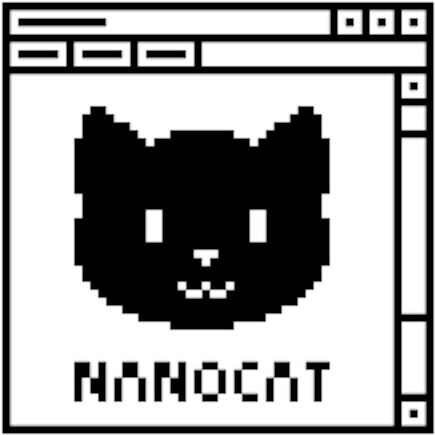S1E15 - The Border Gateway Protocol - Lab
Connecting
Connect to the lab server:
local$ ssh-keygen -R netlab.nanocat.net
local$ ssh [email protected]
Password: (see discord)
Connect to your router:
lab@netlab$ list-devices
lab@netlab$ connect DEVICE
Topology
Prefix and AS number allocations: https://docs.google.com/spreadsheets/d/1vxVgJI_LhY3NDGJ3icE-4zphmBxUurEvVFgdjafFBzc/edit?usp=sharing
Goal
- Configure basic IP addressing
- Configure a BGP session with another peer
- Advertise your /24 prefix
- Verify
Enable IP routing
Enable IP routing on your router.
Configure your IP addresses
- Configure your interface IP addresses, ISP side and PC side.
- You can use
show lldp neighborto discover where your interfaces connect. - Your router should always take the lowest IP address.
- The link to the ISP will have a /31 netmask.
- The link to your PC will have a /26 netmask, allocated from your assigned /24.
!
interface ethernetX
no switchport
ip address x.x.x.x/x
!
Make sure you can ping your upstream router.
Configure BGP on your router
Establish a BGP session with your upstream. Refer to the diagram for the correct remote-as. You have the lower IP in the /31, your upstream has the higher IP.
!
router bgp XXXXX <- your AS number
neighbor x.x.x.x remote-as xxxxx <- your upstream's AS number
neighbor x.x.x.x description The ISP
network x.x.x.x/24 <- your /24 IP allocation (not /26)
!
r1.xxx#show ip bgp summary
r1.xxx#show ip route bgp
r1.xxx#show ip bgp neighbor x.x.x.x advertised-routes
r1.xxx#show ip bgp neighbor x.x.x.x received-routes
Do you see the routes?
- BGP won’t advertise a network unless there’s an exactly matching prefix in your local routing table
- Add static null0 routes matching your network prefixes
Add null0 routes
!
ip route x.x.x.x/24 null0
!
r1.xxx#show ip bgp neighbor x.x.x.x advertised-routes
r1.xxx#show ip bgp neighbor x.x.x.x advertised-routes
r1.xxx#show ip bgp neighbor x.x.x.x received-routes
Configure your PC
$ ip address add x.x.x.x/26 dev eth1 <- add an IP to eth1
$ ip route delete default <- delete the gateway
$ ip route add default via x.x.x.1 <- add the correct gateway
$ ip route <- check your routing table
$ ping x.x.x.1 <- make sure you can ping
Traceroute to other AS’s
- Traceroute to some other AS’s PCs. Make sure you can reach all of them.
- Look at your BGP database to check the AS path.
Observations
- Do your /31 link addresses need to appear in everyone else’s routing table? Why or why not?
- Why do we advertise the whole /24, when we are only making use of a /26?