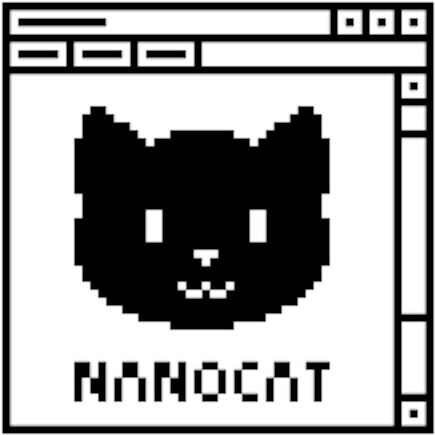flokinet-009 - routing recap
Routing
Static Routes
“For packets with destinations in this network, send them to this router.”
!
ip route 192.168.100.0/24 10.10.10.5
! ^ destination ^ router
- Receive a packet (dst: 192.168.100.8)
- Is there a matching entry in the routing table? (
show ip route, orshow ip route 192.168.100.8) - Yes!
192.168.100.0/24 via 10.10.10.5 - Forward that packet to the MAC address of
10.10.10.5 - .. but how did the router decide “Yes!”?
Binary logic briefing
- Binary operators include AND, OR, NAND, NOR, XOR…
- Use them on binary values
- Examples with 1 bit:
1 AND 1 == 11 AND 0 == 00 AND 0 == 01 OR 1 == 11 OR 0 == 10 OR 0 == 0
- Two bits:
11 AND 10 == 1001 AND 00 == 0011 OR 10 == 1101 OR 00 == 01
More binary logic examples
- Three bits:
101 AND 110 == 100 (5 AND 6 == 4)101 AND 101 == 101 (5 AND 5 == 5)001 AND 101 == 001 (1 AND 5 == 1)101 OR 110 == 111 (5 OR 6 == 7)101 OR 101 == 101 (5 OR 5 == 5)001 OR 101 == 101 (1 OR 5 == 5)
- Four bits:
1111 AND 1110 == 1110 (15 AND 14 == 14)1101 AND 0001 == 0001 (13 AND 1 == 1)1111 OR 1110 == 1111 (15 OR 14 == 15)1101 OR 0001 == 1101 (13 OR 1 == 13)
- .. but we really only care about AND at the moment.
ANDing for Quantisation with 8 bits
- Watch how ANDing these values with the value 252 (
11111100in binary) quantises to multiples of 4:00000000 AND 11111100 == 00000000 (0 AND 252 == 0)00000001 AND 11111100 == 00000000 (1 AND 252 == 0)00000010 AND 11111100 == 00000000 (2 AND 252 == 0)00000011 AND 11111100 == 00000000 (3 AND 252 == 0)
- 0 through 3 when ANDed with 252 all came out as 0.
00000100 AND 11111100 == 00000100 (4 AND 252 == 4)00000101 AND 11111100 == 00000100 (5 AND 252 == 4)00000110 AND 11111100 == 00000100 (6 AND 252 == 4)00000111 AND 11111100 == 00000100 (7 AND 252 == 4)
- 4 through 7, when ANDed with 252, all came out as 4!
More ANDing for fun and quantisation
- Further..
00001000 AND 11111100 == 00001000 (8 AND 252 == 8)00001001 AND 11111100 == 00001000 (9 AND 252 == 8)00001010 AND 11111100 == 00001000 (10 AND 252 == 8)00001011 AND 11111100 == 00001000 (11 AND 252 == 8)
- And these all resulted in 8 ^
- The numbers are being rounded down to the nearest multiple of 4.
- (side note mega tip: 4 is also the value of the right-most “on” bit in the network mask…)
- This works all the way up to
11111111(255)11111100 AND 11111100 == 11111100 (252 AND 252 == 252)11111101 AND 11111100 == 11111100 (253 AND 252 == 252)11111110 AND 11111100 == 11111100 (254 AND 252 == 252)11111111 AND 11111100 == 11111100 (255 AND 252 == 252)
ANDing and IPv4
- You can also do this with a whole IP address!
- It’s just 32 bits instead of 8
- the resulting quantised value is called the Network Address.
11000000.10101000.00000000.00000101(192.168.0.5)11111111.11111111.11111111.11111100(255.255.255.252) (aka /30)AND11000000.10101000.00000000.00000100(192.168.0.4)- ==> the network address of 192.168.0.5/30 is 192.168.0.4
- ==> 192.168.0.5 is inside the 192.168.0.4/30 network
HOWTO select a route
A packet arrives for forwarding with destination 192.168.100.1. Which route will be chosen?
r7#show ip route
...
Gateway of last resort is not set
C 10.0.0.0/24 is directly connected, Ethernet1
S 192.168.100.0/32 [1/0] via 10.0.0.5, Ethernet1
S 192.168.100.0/30 [1/0] via 10.0.0.4, Ethernet1
S 192.168.100.0/27 [1/0] via 10.0.0.3, Ethernet1
S 192.168.100.0/24 [1/0] via 10.0.0.2, Ethernet1
r7#
- The most specific entry will take priority.
- This is also called the longest match.
- WAHT DOES IT MEAN
Most-specific match example: /32
-
Our destination address, converted to binary:
-
packet's dst: 192 . 168 . 100 . 1 11000000.10101000.01100100.00000001 -
The first static route is 192.168.100.0 with a 32 bit netmask (255.255.255.255). Does it match?
-
S 192.168.100.0/32 [1/0] via 10.0.0.5, Ethernet1 192.168.100.0 => 11000000.10101000.01100100.00000000 <-+ | 192.168.100.1 => 11000000.10101000.01100100.00000001 | bitwise AND to find network | /32 => 11111111.11111111.11111111.11111111 | equals | 11000000.10101000.01100100.00000001 <-+ -
The result of ANDing the destination IP with the /32 netmask is different to the network of this static route.
-
Therefore, the destination IP 192.168.100.1 is not inside the 192.168.100.0/32 network.
Most-specific match example: /30
-
30 bit netmask (255.255.255.252):
-
S 192.168.100.0/30 [1/0] via 10.0.0.4, Ethernet1 192.168.100.0 => 11000000.10101000.01100100.00000000 <-+ | 192.168.100.1 => 11000000.10101000.01100100.00000001 | bitwise AND to find network | /30 => 11111111.11111111.11111111.11111100 | equals | 11000000.10101000.01100100.00000000 <-+ -
The result of ANDing the destination IP with the /30 netmask is the same as the network of the static route.
-
This route is a valid candidate!
-
The LENGTH of this match is 30 bits.
Most-specific match example: /27
-
27 bit netmask (255.255.255.224):
-
S 192.168.100.0/27 [1/0] via 10.0.0.3, Ethernet1 192.168.100.0 => 11000000.10101000.01100100.00000000 <-+ | 192.168.100.1 => 11000000.10101000.01100100.00000001 | bitwise AND to find network | /27 => 11111111.11111111.11111111.11100000 | equals | 11000000.10101000.01100100.00000000 <-+ -
The result of ANDing the destination IP with the /27 netmask is the same as the network of the static route.
-
This route is a valid candidate!
-
The LENGTH of this match is 27 bits.
Most-specific match example: /24
24 bits of netmask (255.255.255.0):
-
S 192.168.100.0/24 [1/0] via 10.0.0.2, Ethernet1 192.168.100.0 => 11000000.10101000.01100100.00000000 <-+ | 192.168.100.1 => 11000000.10101000.01100100.00000001 | bitwise AND to find network | /24 => 11111111.11111111.11111111.00000000 | equals | 11000000.10101000.01100100.00000000 <-+ -
The result of ANDing the destination IP with the /24 netmask is the same as the network of the static route.
-
This route is a valid candidate!
-
The LENGTH of this match is 24 bits.
The route is chosen.
- The three candidate matches for the destination 192.168.100.1 were:
- 192.168.100.0/30 (30-bit match)
- 192.168.100.0/27 (27-bit match)
- 192.168.100.0/24 (24-bit match)
- longest match wins, so,
S 192.168.100.0/30 [1/0] via 10.0.0.4, Ethernet1is the chosen route
HOWTO select a route: 192.168.100.25
A packet arrives for forwarding with destination 192.168.100.25. Which route will be chosen?
r7#show ip route
...
Gateway of last resort is not set
C 10.0.0.0/24 is directly connected, Ethernet1
S 192.168.100.0/32 [1/0] via 10.0.0.5, Ethernet1
S 192.168.100.0/30 [1/0] via 10.0.0.4, Ethernet1
S 192.168.100.0/27 [1/0] via 10.0.0.3, Ethernet1
S 192.168.100.0/24 [1/0] via 10.0.0.2, Ethernet1
r7#
- The most specific entry will take priority.
- AKA the longest match.
Static route 192.168.100.0/32
-
Our destination address, converted to binary:
-
packet's dst: 192 . 168 . 100 . 25 11000000.10101000.01100100.00011001 -
The first static route is 192.168.100.0 with a 32 bit netmask (255.255.255.255). Does it match?
-
S 192.168.100.0/32 [1/0] via 10.0.0.5, Ethernet1 192.168.100.0 => 11000000.10101000.01100100.00000000 <-+ | 192.168.100.25 => 11000000.10101000.01100100.00011001 | bitwise AND to find network | /32 => 11111111.11111111.11111111.11111111 | equals | 11000000.10101000.01100100.00011001 <-+ -
The result of ANDing the destination IP with the /32 netmask is different to the network of this static route.
-
Therefore, the destination IP 192.168.100.25 is not inside the 192.168.100.0/32 network.
Static route 192.168.100.0/30
-
30 bit netmask (255.255.255.252):
-
S 192.168.100.0/30 [1/0] via 10.0.0.4, Ethernet1 192.168.100.0 => 11000000.10101000.01100100.00000000 <-+ | 192.168.100.25 => 11000000.10101000.01100100.00011001 | bitwise AND to find network | /30 => 11111111.11111111.11111111.11111100 | equals | 11000000.10101000.01100100.00011000 <-+ -
The result of ANDing the destination IP with the /30 netmask is different to the network of the static route.
-
Therefore, the destination IP 192.168.100.25 is not inside the 192.168.100.0/30 network.
Static route 192.168.100.0/27
-
27 bit netmask (255.255.255.224):
-
S 192.168.100.0/27 [1/0] via 10.0.0.3, Ethernet1 192.168.100.0 => 11000000.10101000.01100100.00000000 <-+ | 192.168.100.25 => 11000000.10101000.01100100.00011001 | bitwise AND to find network | /27 => 11111111.11111111.11111111.11100000 | equals | 11000000.10101000.01100100.00000000 <-+ -
The result of ANDing the destination IP with the /27 netmask is the same as the network of the static route.
-
This route is a valid candidate!
-
The LENGTH of this match is 27 bits.
Static route 192.168.100.0/24
24 bits of netmask (255.255.255.0):
-
S 192.168.100.0/24 [1/0] via 10.0.0.2, Ethernet1 192.168.100.0 => 11000000.10101000.01100100.00000000 <-+ | 192.168.100.25 => 11000000.10101000.01100100.00011001 | bitwise AND to find network | /24 => 11111111.11111111.11111111.00000000 | equals | 11000000.10101000.01100100.00000000 <-+ -
The result of ANDing the destination IP with the /24 netmask is the same as the network of the static route.
-
This route is a valid candidate!
-
The LENGTH of this match is 24 bits.
The route is chosen.
- The two candidate matches for the destination 192.168.100.25 were:
- 192.168.100.0/27 (27-bit match)
- 192.168.100.0/24 (24-bit match)
- longest match wins, so,
S 192.168.100.0/27 [1/0] via 10.0.0.3, Ethernet1is the chosen route
Summary
- the router uses the network mask to decide which network a given IP address is in
- … by ANDing the IP address with the network mask
- the result is the network address.
- the router selects a route from the routing table to send packets
- it matches packets to routes by checking …
- … if the destination IP of the packet
- … is within the network defined by the route.