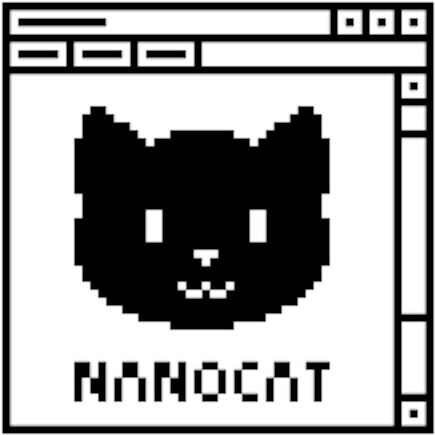S2E5 - analysing packets
Connecting to the lab server
Connect to the lab server:
local$ ssh-keygen -R netlab.nanocat.net
local$ ssh [email protected]
Password: (see discord)
Connect to your router:
lab@netlab$ list-devices
lab@netlab$ connect DEVICE
Topology
Goals
- generate and capture some interesting traffic on the netlab server
- analyse the packet capture(s) locally using Wireshark
Preparing the packet capture
- decide which PC you are (pc1 -> pc9)
- find this PC’s network namespace (
ip netns listorip netns list | grep pcX) - run a tcpdump on your PC’s
eth0interface (because eth0 is connected to the Internet)ip netns exec NAMESPACE tcpdump -i eth0 -s 1500 -c 5000 -w YOUR_PERSONAL_FILENAME.pcap
Generating some traffic
In another terminal, while the tcpdump is running, do each of the following:
- ping a site by name, that you have not pinged before
- eg.
ping -c 10 www.idsoftware.com
- eg.
- traceroute to a site by name, with name lookups DISABLED
- eg.
traceroute -w 1 -n nanocat.net
- eg.
- traceroute to a site by name, with name lookups ENABLED
- eg.
traceroute -w 1 nanocat.net
- eg.
- fetch a file over http
wget http://insecure.nanocat.net/files/snarf.txt
- fetch a file over https
wget https://nanocat.net/files/snarf.txt
- fetch a file from an ftp server
- eg.
wget ftp://ftp.uni-bayreuth.de/debian/README.CD-manufacture
- eg.
Transfer the packet capture
Back at your tcpdump terminal:
ctrl-cthe tcpdump, if it has not already exited (remember we set a limit of 5000 packets)- make sure the .pcap file is there using
ls -l YOUR_PERSONAL_FILENAME.pcap(orls -l *.pcapif you can’t remember) - from your laptop, copy the file using SCP (secure copy protocol):
scp [email protected]:YOUR_PERSONAL_FILENAME.pcap .
Use Wireshark
- Things to try:
- Use the filter bar to find your traffic:
- filter by IP:
ip.host == 1.1.1.1orip.dst == 1.1.1.1orip.src == 1.1.1.1 - filter by TCP port:
tcp.port == 80for http,tcp.port == 443for https,tcp.port == 21 || tcp.port == 20for FTP
- filter by IP:
- “follow tcp stream” - right-click on an http packet, “Follow / TCP stream”
- find a TCP three-way handshake (SYN / SYN-ACK / ACK)
- the first three packets in your “follow tcp stream”
- dig into a SYN packet
- select a SYN packet, and “unfold” the packet details section
- Use the filter bar to find your traffic: